There are three items that share the same code and are the signature blue out of the box:
The Advanced Search

The Hide Map

The Show Map (which appears if the Hide Map is enabled)

These three options populate on the default search page. However, the 'Advanced Search' function may not be visible if you are using the Streamlined Search as your consumer-facing search interface.
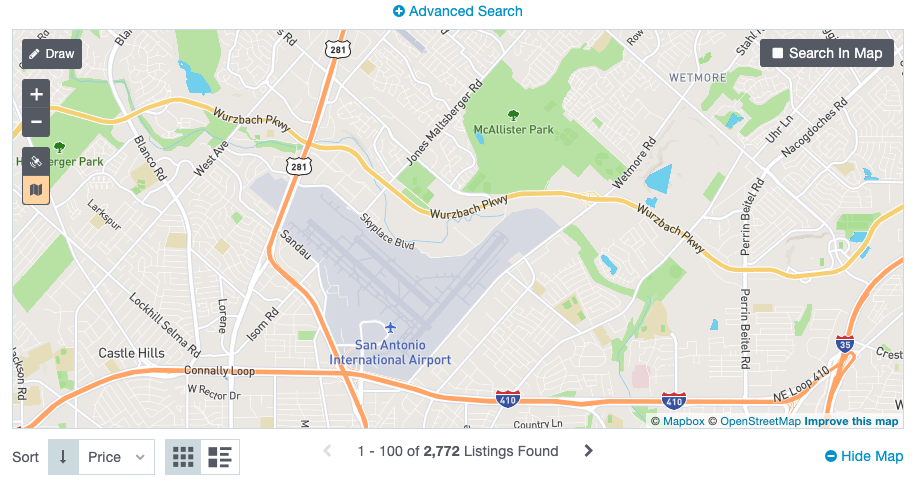
*To change the text color of these three functions (Advanced Search and Hide/Show Map):
.sidx-container .sidx-collapse-button {
color: #hexcode !important;
}
Place the desired code in the Custom CSS box under Settings > Design. You must clear your caches, then check your web page in an incognito browser to see the change!
Customization Disclaimer: Please note, Showcase may make future updates to the product which may break previously acceptable CSS code, causing that section on your website to look unusual. If you've noticed your site not looking as expected, please return to this article for the updated CSS code. Additionally, as always, if you are inexperienced with CSS we suggest you turn to your developer as they will be the best contact person for CSS related questions and concerns. We are not developers and provide this baseline CSS for agents and developers experienced in coding.