You may want to set up a page on your website dedicated to a Rental search. You can do this in two easy steps!
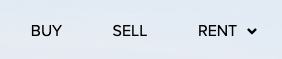
Step 1 - Set up a Rental search
Go to Search Library and create a new search. You'll set up a generic search for rental listings using the search bar. You can find the filter on either the Streamlined or Advanced Search form. IF you're using the Streamlined form, click on 'More' and 'Listing Filters'.
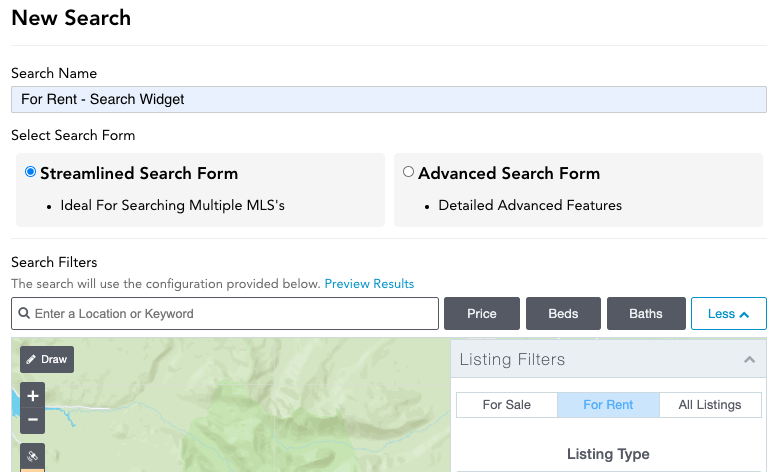
If you're using the Advanced form, just select 'For Sale / All Types' and choose 'For Rent'.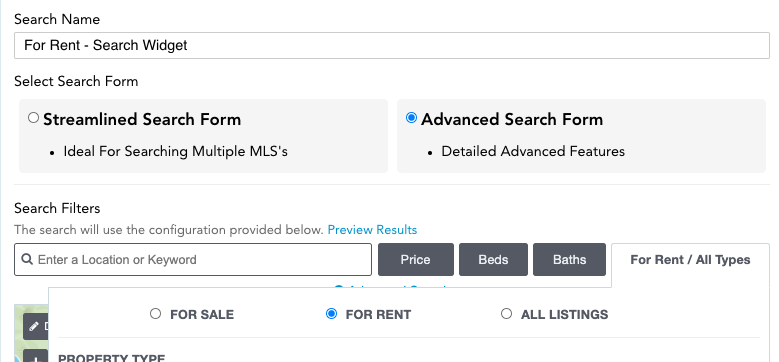
This will default the search widget to search rental listings instead of sales when a consumer uses that widget!. Save your search and head over to Settings > Shortcodes.
Step 2 - Create the Search Widget
You'll keep the first option which is for a Search Widget and select 'Apply Search'. You'll select the rental search you just created and this will update the shortcode for you. Then you would copy and paste the search onto your Wordpress page! Easy!
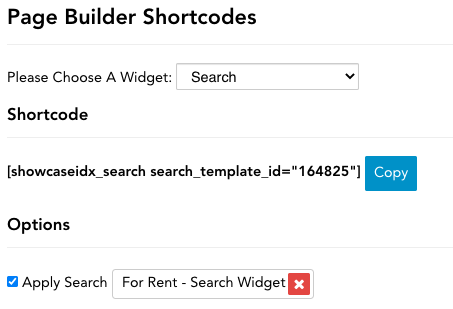
You can adjust your search or widget options to suit your needs, but it's really that simple!