Showcase IDX provides you with a sitemap for your IDX listing pages. The listings pages are dynamically generated by the plugin. If you want Google to see these listing pages, you need to submit your sitemap for Google to crawl it.
So, how do you that exactly? First, you need to set up a Google Search Console account
Set Up Google Search Console
This article goes into great detail about setting up Google Search Console (GSC) and why you need it in the first place. We suggest starting here if you haven't set up a GSC account. If you do have a GSC account, you can move forward.
Finding Your Sitemap
Your IDX sitemap can be found under your SEO settings in your IDX Control Panel.
This is a premium feature only. If you are not a premium plan subscriber, and try to submit your sitemap to Google, it will not be indexed. The toggle must be turned on (changed to blue) in order for the requests to be made from our server to Google.
The sitemap will display the URL that the IDX plugin is currently installed on. If your sitemap shows on a staging URL or a URL that you were testing with, you should uninstall the plugin and reinstall it on the correct URL.
Submit Your Sitemap
When you're happy with the look of the sitemap, you can now add the sitemap to GSC. In your Search Console, navigate to Sitemaps in the left side menu. You only need to submit the end of the URL, not the domain portion. In this case, we would add /home-search/xmlsitemap to the highlighted section in the image below. Google will verify that the sitemap can be found and read. It may take some time before your sitemap is crawled.
Once a sitemap has been submitted, you do not need to resubmit it unless the location URL for the sitemap changes. We don't recommend changing the URL of your IDX often.
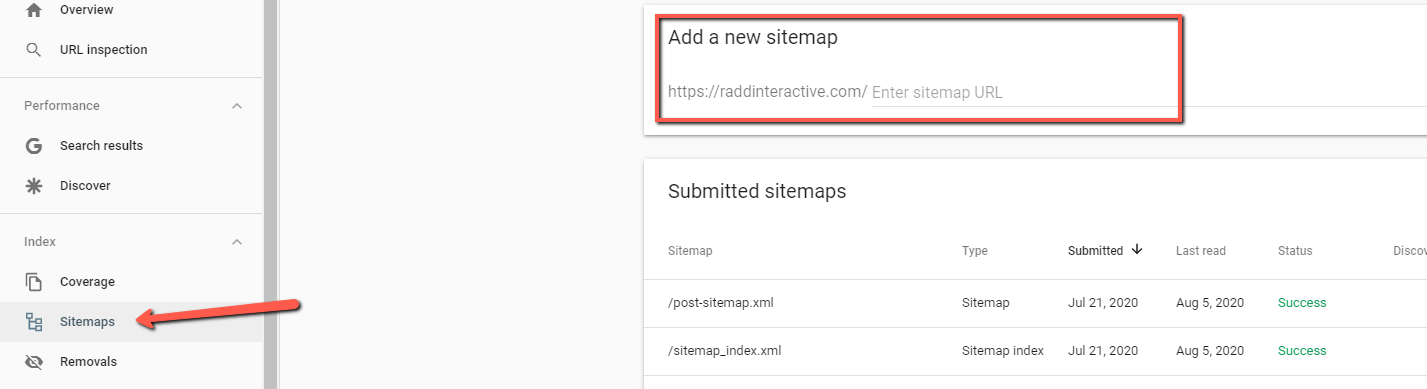
How Do Sitemaps Work?
Sitemaps perfectly reflect the default search settings & restrictions. This means the exact listings that show up on your property search should be the ones in your sitemap.
We recreate a base sitemap for your real estate pages every 24 hours.
Incremental additions to your sitemap will include all listings since the last base and refresh every 15 minutes.
Your sitemaps load fast which should help with crawlers. There will be a slightly slower response time once per day when we do a full rebuild of your sitemap. Just know that we’re obsessed with page speed, which is why we’re by far the fastest IDX home search available. This is yet another way we’re helping to have Google love your site.
Sitemaps pick up MLS name changes if your MLS changes its acronym. We’ve seen more than a few large MLSs change names over the past year (e.g. MFR became Stellar MLS, etc.). Your sitemaps will update instantly after we roll out the MLS rebranding.
Sitemaps now include comments so that you can more easily verify their contents. For everyone, sitemaps and the SEO side of things just work. For those agents or Certified Partner Agencies that want to dig into the technical side of sitemaps, there are comments and notes in them to provide you more insights.
This update is already live and there is nothing that you need to do to enable this new version.
In the previous version of our XML Sitemaps, we were building each sitemap index page on the fly, which was accurate, but also was slower than we wanted it to be. Especially, because to render any sitemap page, it required any and all of the previous sitemap index pages before it to be built before that page could be rendered and provided to the browser or search engine. So page 35 previously required pages 1-34 to be built during the request for page 35 which often caused it to be very slow for large MLSs such as Bright MLS. Yeah, we know… not great.
Our team performed extensive benchmark testing on the load-time of the sitemap pages (ours and our competitors) on a variety of sites. For smaller MLS’s the change in load time between the first and last page was nominal, but for larger MLSs with over 100, 000 listings like CRMLS (California Regional Multiple Listing Service), the difference in load times was not good and the improvements have been remarkable. The new sitemaps now use a novel combination of backend technology approaches to ensure that the last page in every sitemap loads as fast as the first page. This should have a positive impact on the indexability of all listing pages on your website. We also stack up exceedingly well against any IDX or website provider in terms of sitemap page load time, and we have to assume accuracy because we as accurate as we can be at this point.
How we do it?
We are now caching all the listings for each MLS in pages of 2500 listings per page. So, now when a sitemap is created, we first grab a page from the cache, get the 2500 listings and then build the sitemap page. The tricky part is, due to search restrictions that our agents apply to the search results in the website settings, not every listing in the MLS is shown for each website. So, once we get the cached page of 2500 listings, we perform a search for those 2500 using the website’s settings which may filter the results to be slightly smaller than 2500. We then render the sitemap page that Google sees.
There are some key benefits to our new approach:
Sitemap pageload speed
Our approach lets us provide a uniformly fast page load speed across all XML Sitemap pages on your website.
Fresh and accurate listing page URL data
We are updating our cache with new listings at the same frequency we are updating our MLSs. In order to make sure we always have accuracy, we’ve added an additional level of checks by completely breaking down our MLS listing cache and rebuilding it from scratch every 24 hours just to be sure that we have everything. This is done in the background and there is never a point where your Sitemaps are inaccessible.
Performing the search on these cached results has other benefits as well. It ensures that even though we are using a cache that has a listing that has been removed, we will never show it in the sitemap, this is because in the process of rendering the sitemap we apply a search to all the active cached listings and your website’s search restrictions will automatically ensure that listings that don’t meet your settings or if it’s somehow no longer available and it will not be added to the sitemap.
This is one of those under-the-hood enhancements that usually doesn’t get a lot of attention, but we are confident that this should improve the indexability potential of your listing pages in Google Search Console across the board.